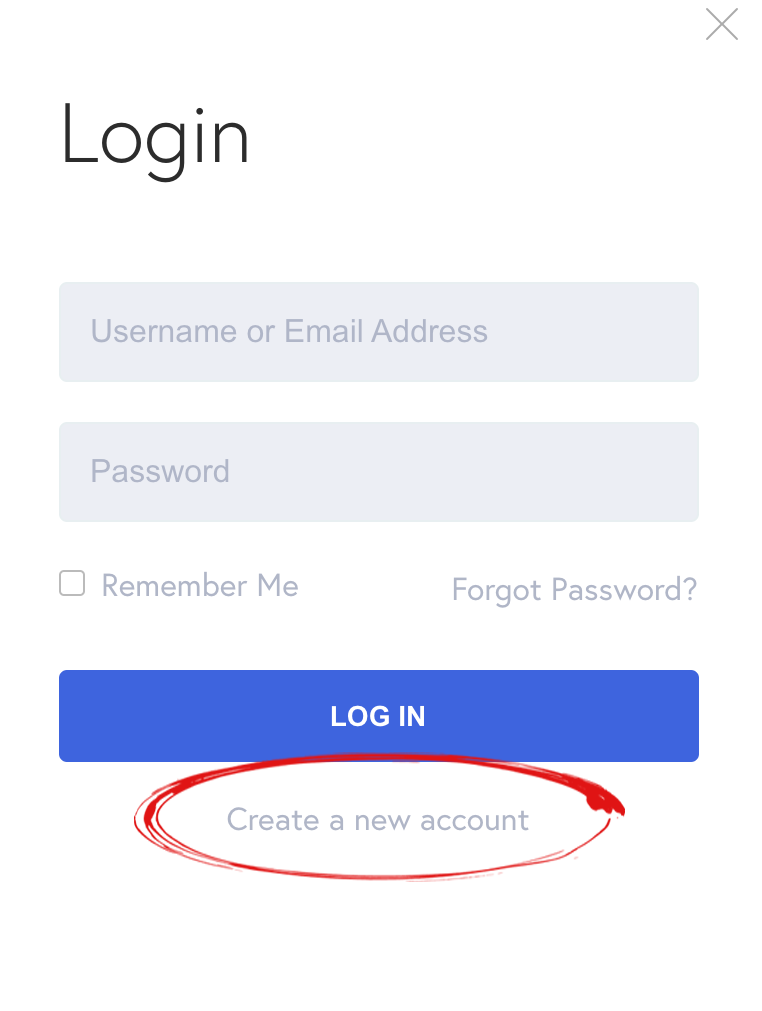How to access the WEX Library
Jo
Last Update 3 years ago
In order to access the e-learning course website you must first enrol or purchase a course.
Follow this link to access the course list: https://wexlibrary.yourmedicfamily.org/learning/
The wex.library is not linked to your Medic Mentor Student Portal login.
If you have filled out the Work Experience Airtable form, this will give you access to the Medic Mentor Student Portal and the Work Experience tab where your certificates for completing the work experience will be uploaded and stored for you to download.
This can be found here:
https://medicmentor.co.uk/university-hospitals-birmingham-trust-virtual-work-experience/
Please scroll to the bottom to complete the application.
1. Select your course and select "Add to Basket" or "Get Enrolled" (If purchasing content you will automatically be enrolled once your purchase is complete)
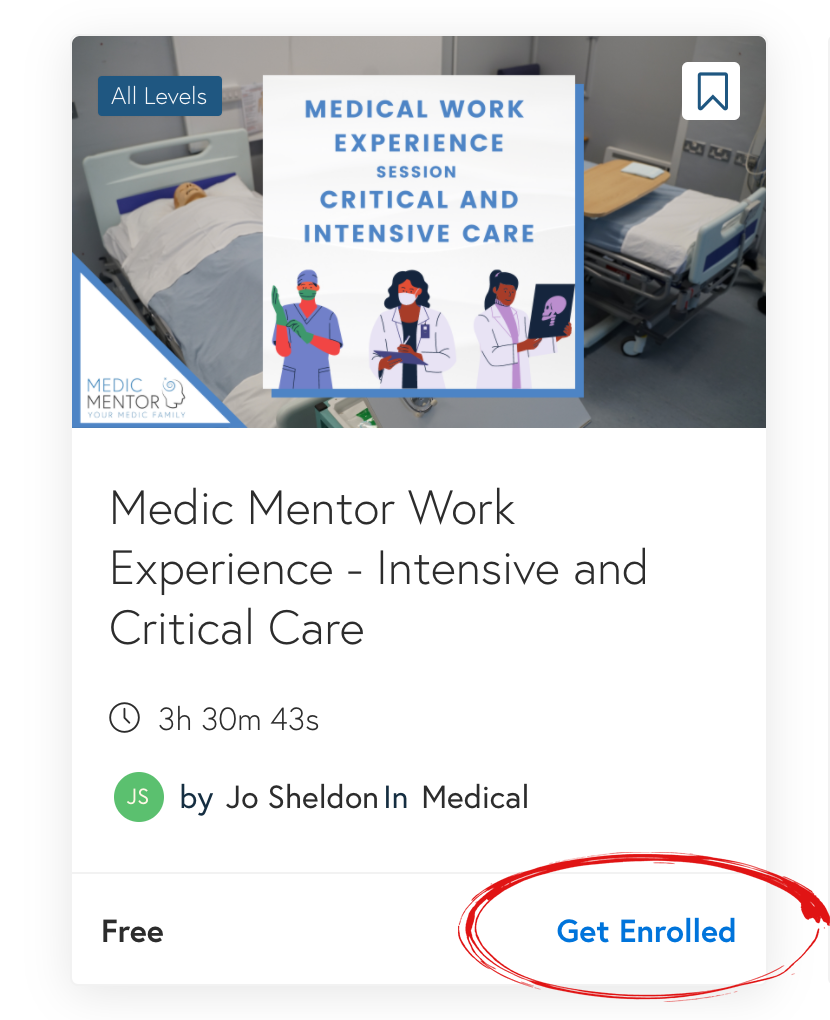
2. Select "Enrol Now"

3. Select "Create a new account"